Tableau Server for Creator (2 วัน)
หลักสูตรนี้จะนำเสนอหลักการที่ดีที่สุดในการจัดการ และการกระจายข้อมูล อีกทั้งยังช่วยองค์กรในการจัดการแพลตฟอร์มการค้นคว้าข้อมูลที่ได้รับการกำกับดูแลด้วยการใช้งาน Tableau Server
รายละเอียดหลักสูตร
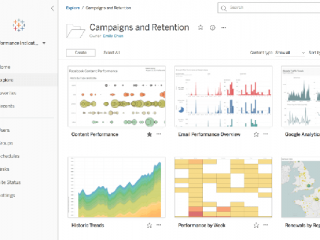
Course Outline
Day 1
- Tableau Server Introduction
- Know what is Tableau Server
- Know about Tableau Server Licensing
- Know about Tableau Server License Functionality
- Consume and Sharing Contents in Tableau Server
- Users Consumption in Tableau Server
- Sharing the view using Tableau URL API
- Using Tableau system parameter for sharing content
- Embed Tableau in other web application using Tableau Embed API and Tableau JavaScript API
- Publish Workbook to Tableau Server
- Publish Tableau Workbook
- Understand Tableau Connected File
- Understand Tableau Connected File managed in server
- Best practice to make data liveliness and correctly updated
- Publish Data Source to Tableau Server
- Know how to publish only data source to Tableau Server
- Benefit of Tableau Server Data Source
- Using Tableau Desktop and Tableau Server with published data source
- Row-Level Security (RLS)
- Know what a Row-Level Security is
- Understand Tableau Server security Layer
- Know how to implement RLS in Tableau Server
- Leverage the use of User Access Matrix Table
- Multi-Tenancy in Tableau Server
- Know how Tableau Server managed its multi-tenancy structure
- Understand site creation process
- Understand users and groups in Tableau Server
Day 2
- Managing Tableau Server Content
- Know Tableau Server content structure
- Understand Tableau permission for each object
- Resolve permission conflicts in Tableau Server
- Project Design in Tableau Server
- Governed Data Discovery
- Understanding Governed Data Discovery Concept
- Understanding Tableau Server features which helps in Governed Data Discovery
- Know the idea to spread the use of Tableau Server
- Tableau Server Site Administration and Automation
- Know the Schedules and Tasks Management
- Schedule Types in Tableau Server
- Administering Tableau Server's site
- Tableau Server Basic Administration & Troubleshooting
- Know in-depth Tableau Server services
- Finding Tableau Server's log using web interface
- Understand Tableau Server performance recording
- Tableau Command Line Interface (CLI)
- Introduction to Tableau CLI
- Understanding tabcmd & tsm command line
- Basic use of tabcmd
- Basic use of tsm
วิทยากร
ผู้สอนเป็นผู้ได้รับ Certificate จากทาง Tableau หลากหลาย อาทิเช่น
- Tableau Desktop Specialist
- Tableau Certified Associate Consultant (Partner Certification)
สอบถามรายละเอียดเพิ่มเติม
สถานที่อบรม
บริษัท บิสซิเนส แอพพลิเคชั่น จำกัด (BAC)
163 อาคารไทยสมุทร ชั้น 2 ยูนิต C
ถนน สุรวงศ์ แขวง สุริยวงศ์
เขต บางรัก กทม. 10500
(ใกล้ BTS ช่องนนทรี และ BTS ศาลาแดง)
โทร: 02-634-3737
อีเมล: contact@bac.co.th
